SafeScript 2024.01 (June 2024)
Release Notes
New Look for High Risk Messages on Patient Profile
High Risk Messages containing important notes from the Department of Health now display at the top of the Patient Profile to make them more prominent. Previously these displayed below the patient's identifying information. The colour, wording and layout have also changed.
The high risk messages display on the Medication History and the Regulatory view of the patient profile.
Example of High Risk Messages
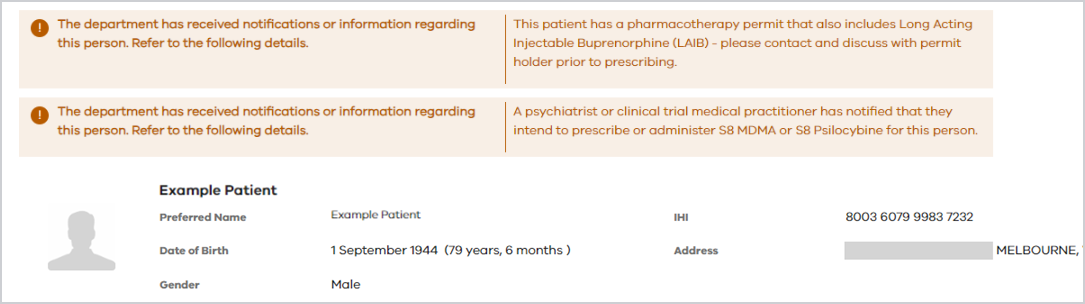
Changes to the My Permits Screen (Prescribers only)
The name of the Permits button on the Navigation Bar has been changed to Items.
The new My Items List displays a filtered view of your Permits, Notifications, or Warrants.
By default, Permits are displayed, however, you can click on Notifications or Warrants to display these other items.
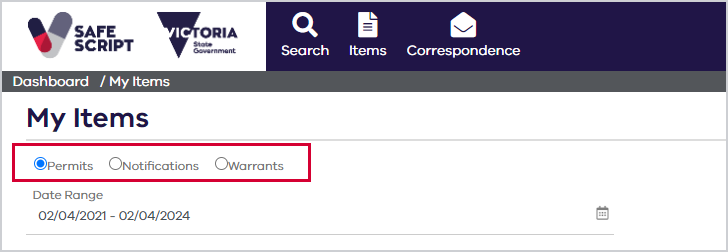
See View your Items for more information.
Ability to Apply for S8 or Pharmacotherapy Permits in SafeScript (Prescribers only)
Prescribers can now apply to for a Schedule 9 or Pharmacotherapy permit quickly and easily in SafeScript. Much of the information required to apply can be pre-filled by SafeScriptbased on the prescriber's profile and the patient’s details.
For more information, see Apply for an S8 Permit or Apply for a Pharmacotherapy Permit.
Ability to Notify of a Drug-Dependent Person in SafeScript (Prescribers only)
Prescribers can now create a notification of a drug-dependent person quickly and easily in SafeScript. Much of the information required to apply can be pre-filled by SafeScriptbased on the prescriber's profile and the patient’s details.
For more information, see Notify of a Drug-Dependent Person.
