SafeScript 2021.02 (September 2021)
Release Notes
Notify prescribers of new permit correspondence
This release includes a number of changes to enable prescribers to be notified of new permit correspondence. Previously, prescribers needed to log into Safescript in order to check whether the was any correspondence.
Correspondence email notifications
Prescribers will now receive an email whenever there is a new item of correspondence for them in SafeScript. Below is an example of the email.
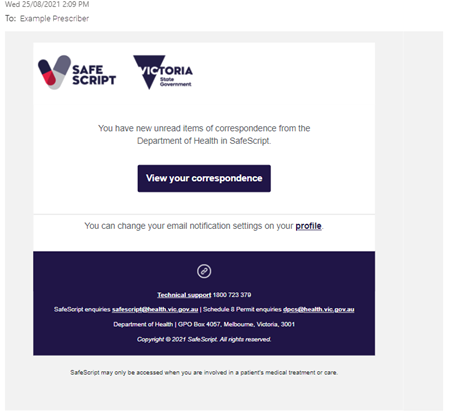
To view the correspondence, click the View your correspondence button in the email.
You will need to log into the SafeScript portal in order to view the correspondence.
Turn correspondence email notifications off (or on again)
By default, email notifications are turned on.
You can opt out of correspondence email notifications at any time from the Communications Preferences section of your user Profile. You can also opt back in, if you change your mind.
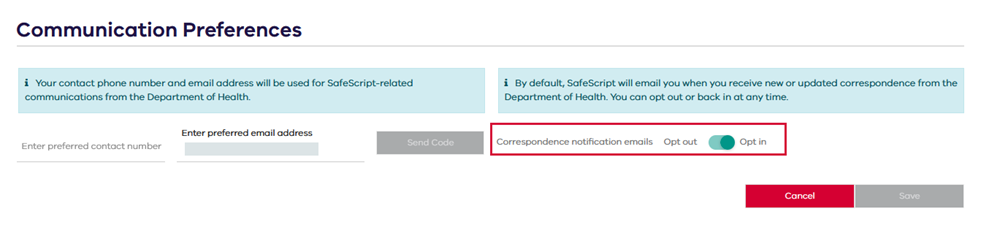
See View and Update your Profile for more details.
Unread correspondence indicators
A number of other changes have been made to help you identify whether you have unread correspondence items.
-
Navigation menu
The Correspondence icon on the navigation menu, now displays a number if there are unread items of correspondence. The number indicates how many unread items there are.
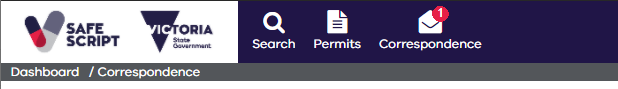
-
Correspondence grid
The Correspondence grid now includes an additional Read column, which will display Unread for any items that you have not yet read.
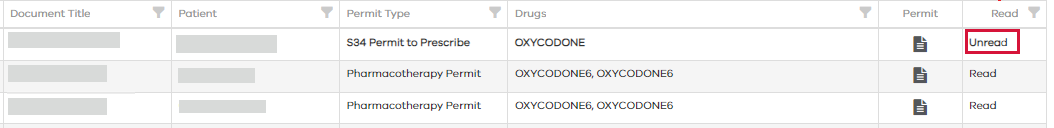
See View your Correspondence for more details.
-
Permit grid
The Correspondence column in the Permit grid indicates how many items of correspondence are associated with a permit.
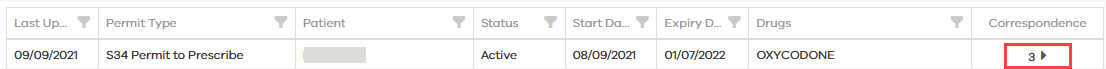
When you click the number in the Correspondence column, the items of correspondence associated with that permit are displayed. Any unread correspondence displays in bold.
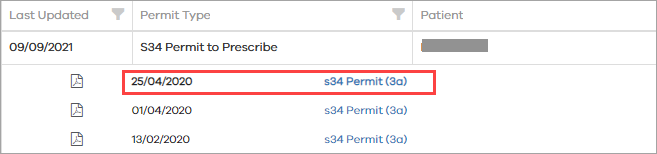
See View your Items for more details.
