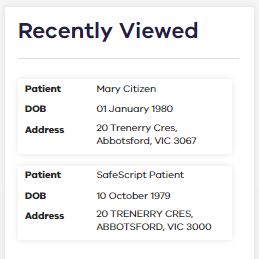The Dashboard
The Dashboard is the home screen of the SafeScript portal. It provides an easy way to access your recent notifications and patients.
Different Parts of the Dashboard
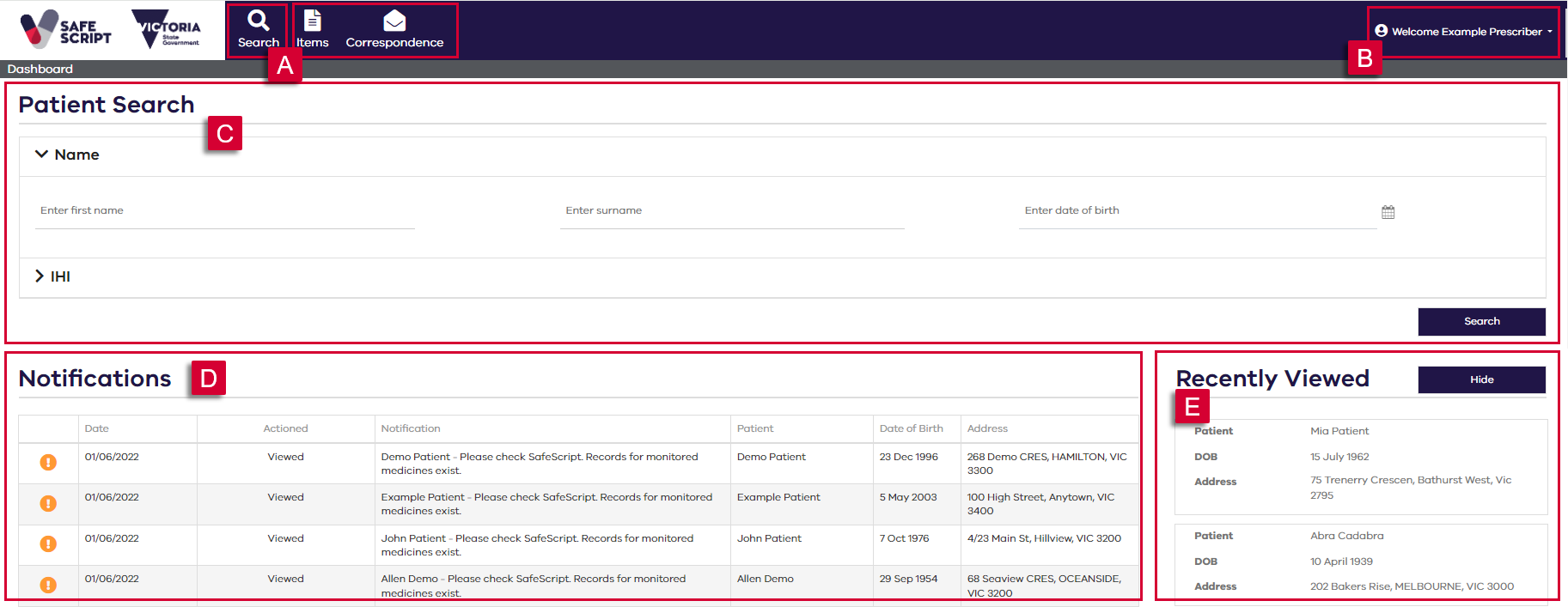
-
Top navigation bar.
-
Click Search to go to the Patient Search screen.
For details, see Search for and Select a Patient.
-
Click Items to view your Permits, Notifications, and Warrants. Only displayed for prescribers
-
Click Correspondence to view your correspondence from the Department of Health. Only displayed for prescribers
For details, see Items and Correspondence (For Prescribers).
-
-
Manage your details and password, and access help and supporting information.
For details, see Your Account.
- Search for a patient by name and date of birth, or by Medicare, DVA or IHI numbers. See Patient Search.
- This section shows recent SafeScript notifications that have been sent to you (if you are a prescriber) or to your pharmacy (if you are a pharmacist). See Notifications.
- Quick access to the patients you most recently viewed. Click a patient to open their profile. See Recently Viewed.
Patient Search
This part of the dashboard is displayed for all user roles.
Search for a patient by name and date of birth, or by IHI.
For details, see Search for and Select a Patient
Notifications
This section shows recent SafeScript notifications that have been sent to you (if you are a prescriber) or to your pharmacy (if you are a pharmacist).
To display the Notifications (if any) and Recently Viewed patients, select Show.
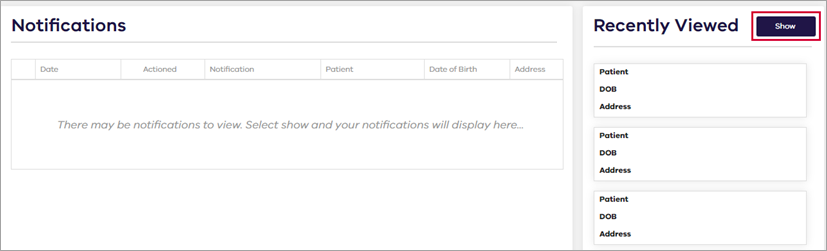
If you use a tablet in portrait orientation, the Dashboard displays either the Recently Viewed or Notifications panels.
To switch between panels, select the relevant button.
If you are a pharmacist, enter your pharmacy approval number, then click Search to view your pharmacy's recent notifications.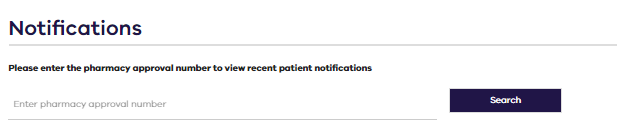
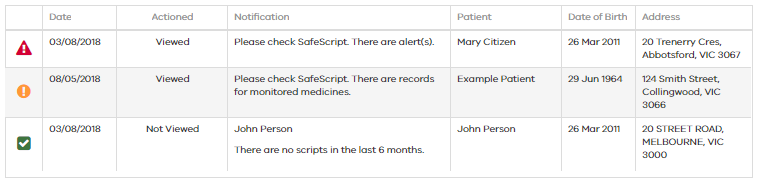
The Actioned column tells you whether you have viewed the patient since the notification was sent.
Click a notification to view the patient's profile.
For more information, see Notifications.
Recently Viewed
This part of the dashboard is displayed for all user roles.
Quick access to the patients you most recently viewed. Click a patient to open their profile.
For details, see Patient Profile and Medication History .