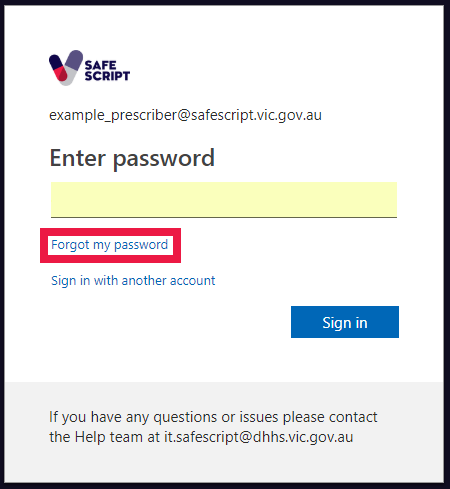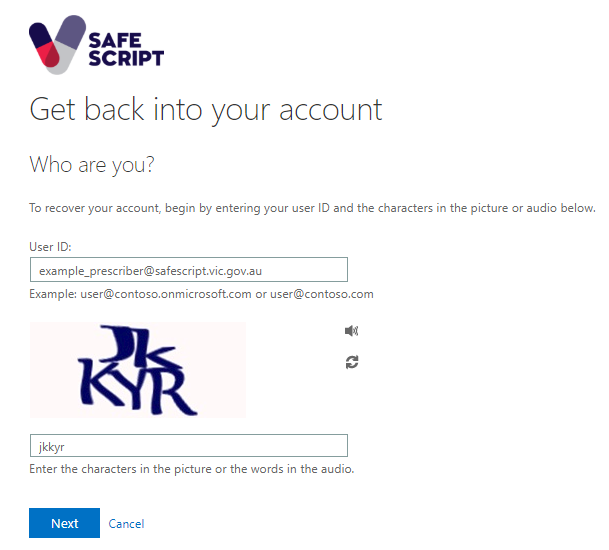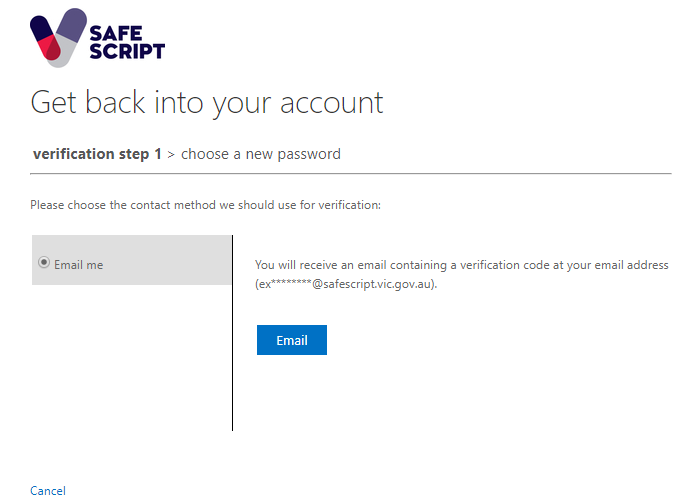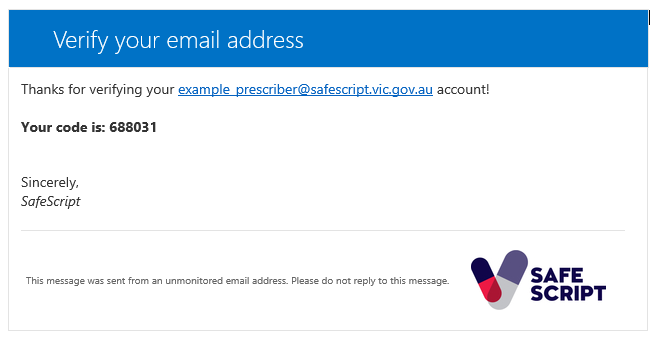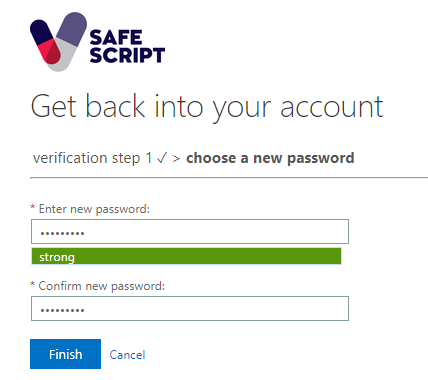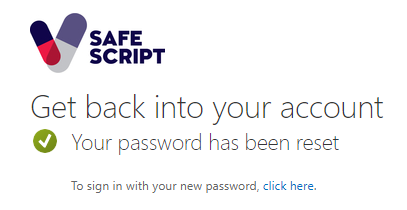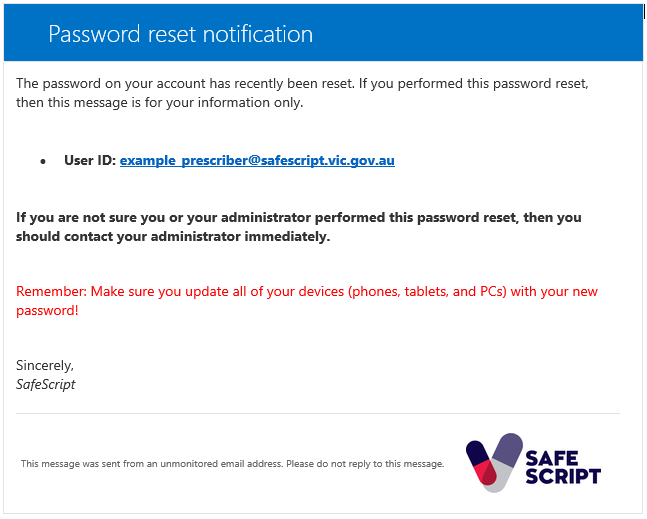Reset a Forgotten Password
You can reset your password if you forget it.
- On the SafeScript login screen, click Forgot my password.
- In the User ID field, enter your SafeScript username. Then, enter the characters in the picture or the words in the audio, and click Next.
- On the verification step 1 screen, click Email.
You are sent an email with a verification code. Copy this code.
- Enter a new password for your SafeScript account in the Enter new password and Confirm new password fields.
- Click Finish.
Your account is updated with your new password, and you can now log into SafeScript.
You are sent an email confirming that your password has been updated.