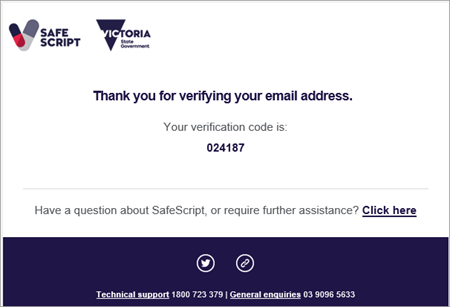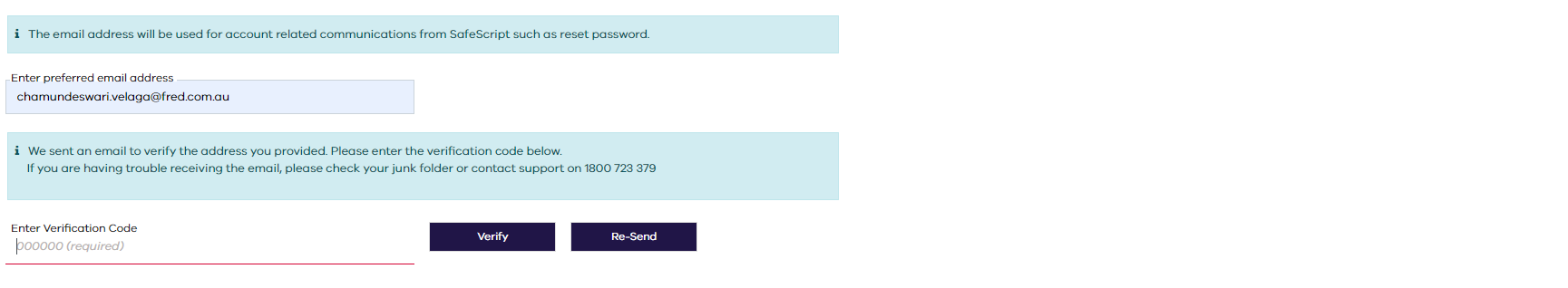Update your Preferred Email Address
Your preferred email address is used for account-related communications to you from SafeScript (for example, if you reset your password). This email address is not shared with other SafeScript users.
To update your email address:
- From the user profile menu (top right), select Profile.
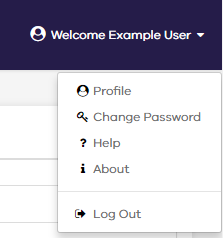
The Profile screen is displayed.
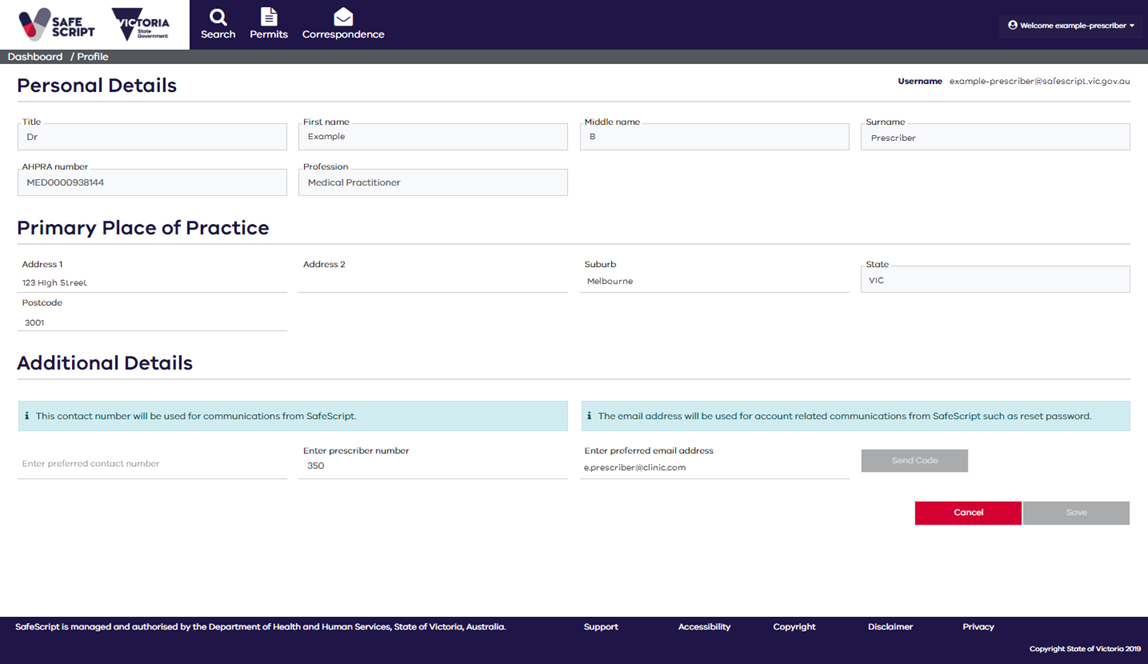
- In the Preferred Email field, enter the new email address you want to use, then click Send Code.
SafeScript emails you a verification code to ensure you have access to the email account.
- In the Enter Verification Code field, enter the code you received., then click Verify.
- Click Save to update your profile (Alternatively, to keep your existing email address, click Cancel).