Provide More Information for a Permit Application
The following applies to permit applications that you can create from within the SafeScript Health Practitioner Portal as well as permit applications that the Department of Health has created in SafeScript based on a PDF application form you submitted.
- Prescribers
When your permit application is being processed by Department of Health, you may be required to provide additional information.
In this scenario, the status of the application is set to Waiting for Information and you will receive correspondence from Department of Health asking you to provide more information. You can edit a permit with a Status of Waiting for Information in order to do any of the following:
-
Change treatment details.
-
Add correspondence.
Edit the Application
-
Open the application using one of the following:
-
From the My Correspondence screen, locate the relevant permit, then click the Item icon .
-
From the My Items screen, locate the relevant permit and click it.
The Permit Details display.
The Treatment Details and Correspondence sections can be edited. All other sections are read-only.
-
-
Under Treatment Details, make the relevant changes.
-
Make changes to the Drug name, Presentation, Expected max. dose, Units or Frequency, as needed.
-
If you need to add a drug, click Add Drugs, then fill in the relevant details.
-
If you need to remove a drug (and there is more than one drug listed), click the Trash icon .
-
-
Under Correspondence, add any additional documentation.
To upload supporting documents, click Choose file, then navigate to the relevant document and click Open. Alternatively you can drag and drop a file into the box provided.

-
Click Save.
The following prompt displays.
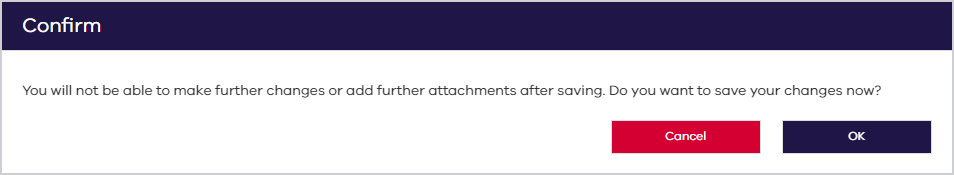
-
Click OK to save the changes or Cancel to make further changes.
