Cancel a Permit or Permit Application
- Prescribers
If you need to cancel a permit that you hold before its planned expiry date, or if you want to withdraw a permit application you have submitted, you can request for it to be cancelled.
You can request cancellation of your permits and permit applications that have a status of:
-
Submitted
-
In progress
-
Waiting for information
-
Information supplied
-
Issued
If you want to cancel a permit application that is in the Draft status, see Discard a Draft Permit Application or Notification.
To request cancellation of your permit or permit applications:
-
Open the permit or permit application, either from the patient's profile, or from your Items screen.
-
In the top right corner, click Request Cancellation.

The Request Cancellation prompt displays.
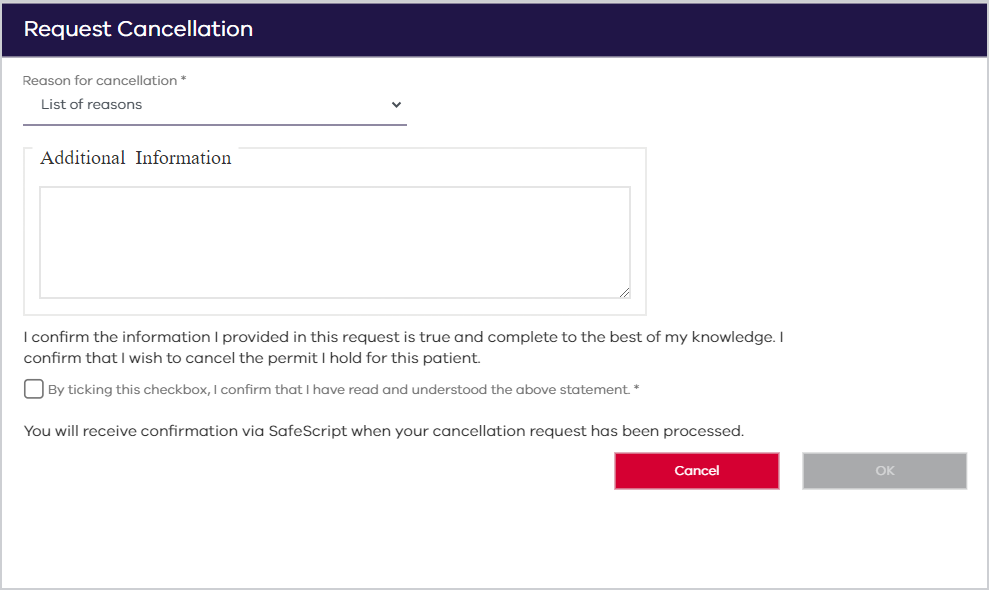
-
Select a reason for cancellation from the drop-down list.
-
Enter Additional Information, if required.
-
Read the confirmation, then select the checkbox and click OK.
Otherwise if you do not want to proceed with the cancellation request, click Cancel, then click OK at the next prompt.
-
The Department of Health will process your cancellation request and you will receive confirmation via SafeScript when your permit or permit application is cancelled.
